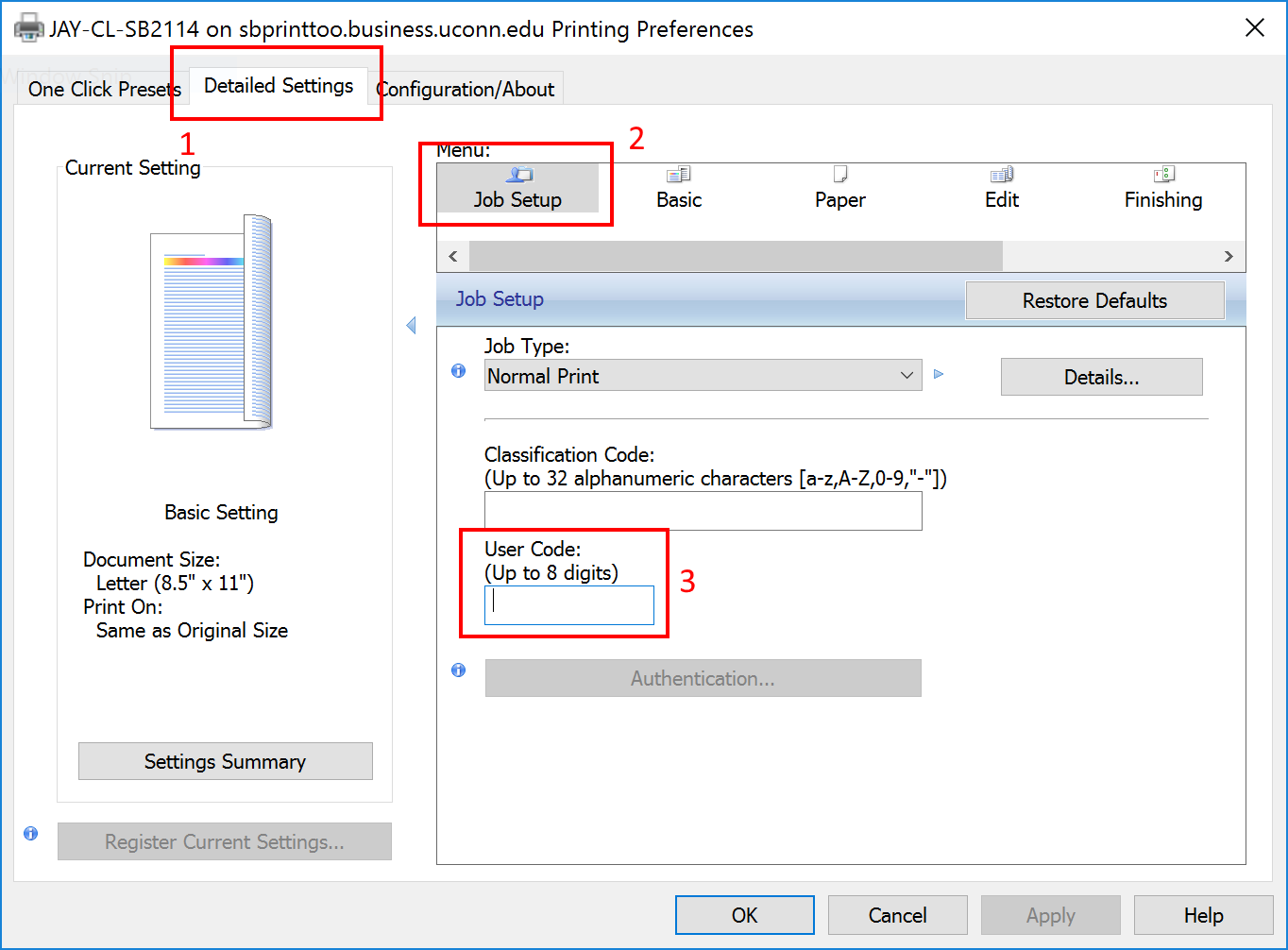SAVIN / RICOH Printer Access Codes
Some SAVIN and RICOH printers require access codes in order to print. Please follow these instructions to print to these types of printers, when applicable.
- From an application, select the SAVIN or RICOH printer you would like to print to.
- Select "Printer Properties", "Advanced", or a similar button to open the advanced printer settings.
- In the printing preferences window, click the "Detailed Settings" tab, then "Job Setup" from the horizontal scrolling menu, then enter your user code in the box labeled "User Code (Up to 8 digits)".
- Click OK, then print your document from the original application
Note
Codes are cleared from the printer drivers every time the computer is restarted or shutdown. You will need to follow these instructions to enter the printer code every time you restart your computer.
Related articles
For more help, please contact our helpdesk at busn.help@uconn.edu