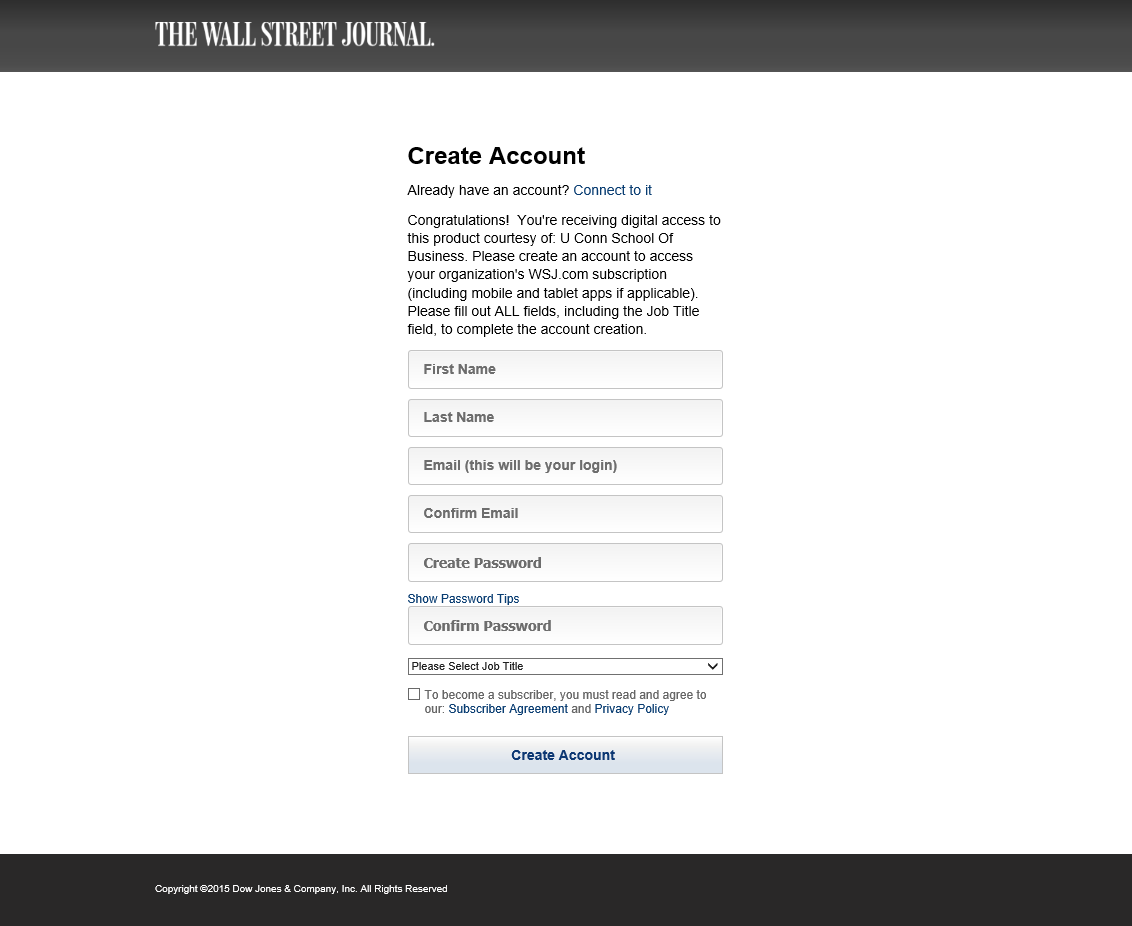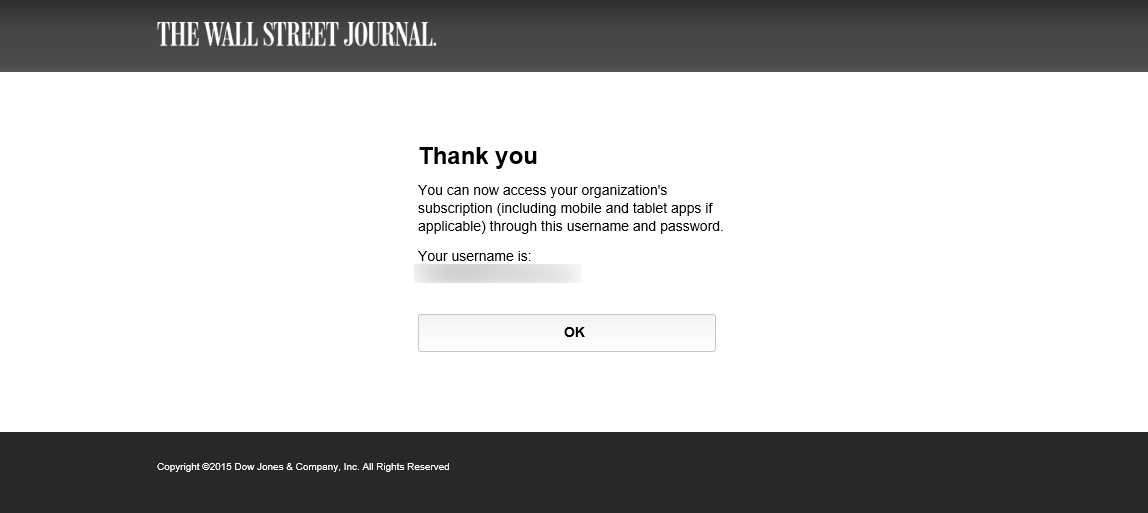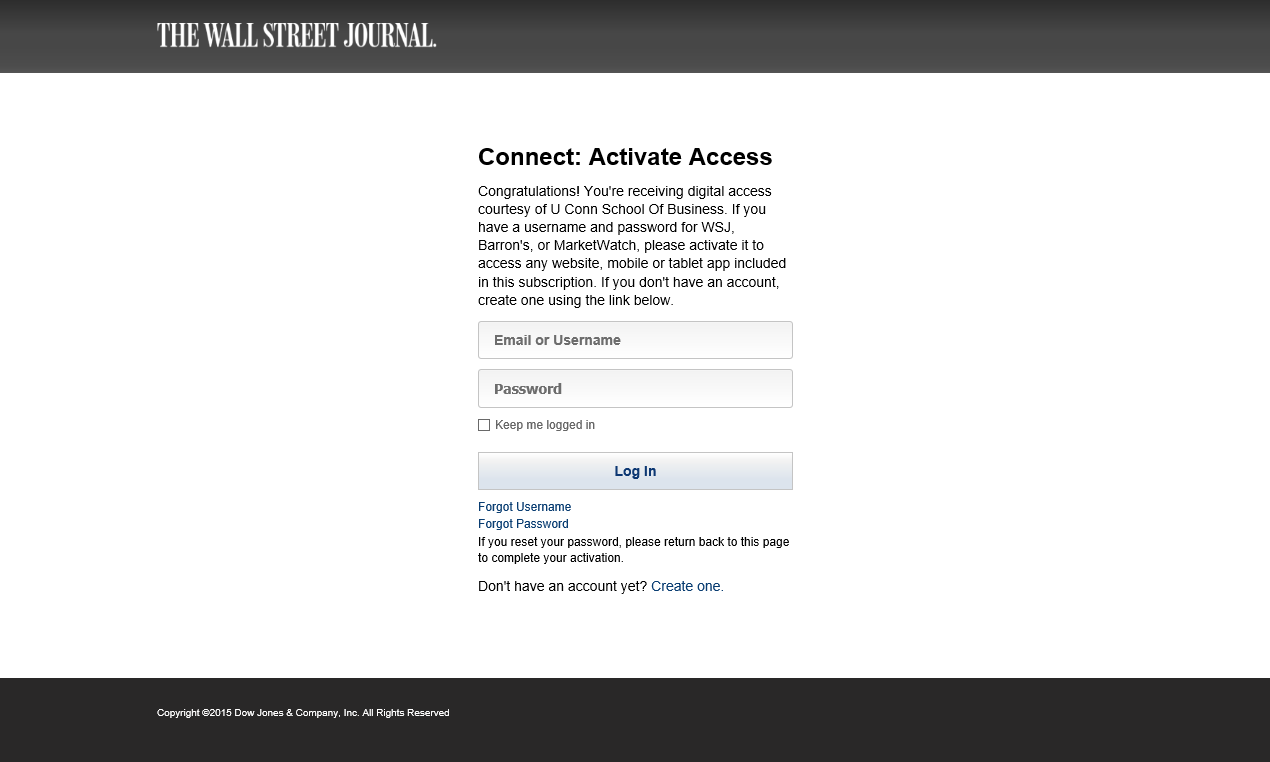Activating Wall Street Journal Subscription
The UConn School of Business is pleased to offer access to the Wall Street Journal for all Business majors and faculty.
The Wall Street Journal access provided by this subscription is all digital and includes access to WSJ.com and the smartphone and tablet applications released by the WSJ.
Who Can Use It
All School of Business degree students and faculty.
Activating Your Subscription
Re-Activation
Please note, you will need to follow this link once every 90 days to keep your subscription active.
For Business majors and faculty, please follow these steps to activate your access. You will follow these steps whether or not you already have an account at WSJ.com.
- Authenticate as a UConn School of Business student or faculty.
- Visit the Activation Link and sign in using your UConn NetID.
- After authenticating you will be redirected to the Wall Street Journal account setup page
- Create an account at WSJ.com or link your existing account
- You will see the Create Account page. If you do not yet have a Wall Street Journal account, complete this form.
- Once completed, you will see a thank you page.
- If you already have an account, click the "Connect to it" link. You will need your WSJ username or email address and password.
- You will see the Create Account page. If you do not yet have a Wall Street Journal account, complete this form.
- Access WSJ.com or install the apps
- There are apps for iOS, Android, Blackberry and Windows RT.
Related articles
For more help, please contact our helpdesk at busn.help@uconn.edu