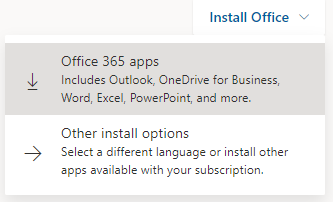Installing Office 365
Installing Office 365
Office 365 has the Office Suite you are familiar with and also includes Teams, Groups and SharePoint. Teams is a replacement for Skype and Skype for Business.
Collaboration Services in Office 365: https://confluence.uconn.edu/ikb/communication-and-collaboration/collaboration-services-in-office-365
Work from Home using Microsoft Office
- Go to www.office.com
- Click Sign in
- Sign in with your uconn.edu email address and NetID password.
- Click "Install Office"
- Select Office 365 apps.
, multiple selections available,
Related content
Installing Microsoft 365 apps
Installing Microsoft 365 apps
More like this
Microsoft 365
Microsoft 365
More like this
Getting Started with Microsoft 365
Getting Started with Microsoft 365
More like this
Installing Microsoft Teams
Installing Microsoft Teams
More like this
Microsoft Outlook
Microsoft Outlook
More like this
Opening Teams Online
Opening Teams Online
More like this
For more help, please contact our helpdesk at busn.help@uconn.edu