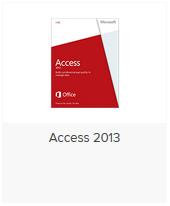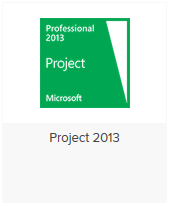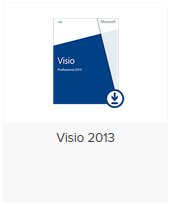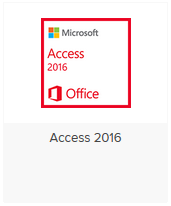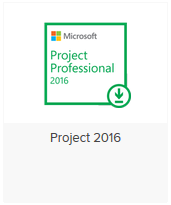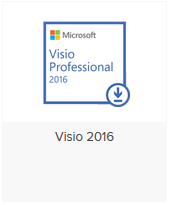Installing Project and Visio from Imagine (Formerly Dreamspark) Premium
Please use this table to identify which version of Visio and Project you should install with your base Office suite installation.
Office installer available here: https://uconn.onthehub.com/WebStore/ProductsByMajorVersionList.aspx
Project and Vision installers available here: http://s.uconn.edu/imagine | Uninstall Office 2013 before installing Office 2016 | Installs with Office 2013 Consider installing Office 2016 instead | Works with Office 2013 Do Not Install with Office 2016 | Works with Office 2013 Do Not Install with Office 2016 |
|---|---|---|---|---|
Uninstall Office 2013 before installing Office 2016 | Installs with Office 2016 | Uninstall Office 2013 Install Office 2016 Install Project 2016 | Uninstall Office 2013 Install Office 2016 Install Visio 2016 |
Related articles
For more help, please contact our helpdesk at busn.help@uconn.edu