
If you have recently installed Office 2016 on a personal laptop or other device that is not connected to the business domain an additional step is required to properly configure Outlook 2016 so it will connect the business.uconn.edu Exchange servers.
Download the registry key below or manually create it using the steps below.
Create a registry key to import
Windows Registry Editor Version 5.00
[HKEY_CURRENT_USER\Software\Microsoft\Office\16.0\Outlook\AutoDiscover]
"ExcludeHttpsRootDomain"=dword:00000001
Importing the Outlook.reg key.
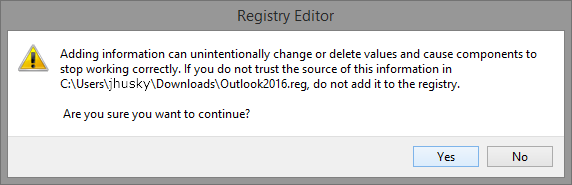
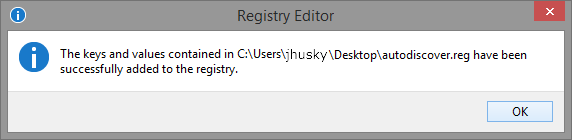
| Additional Resource: https://community.office365.com/en-us/office_2016_preview/f/991/t/405654 |
Related articles appear here based on the labels you select. Click to edit the macro and add or change labels.
|