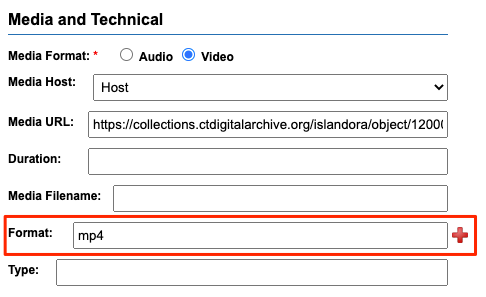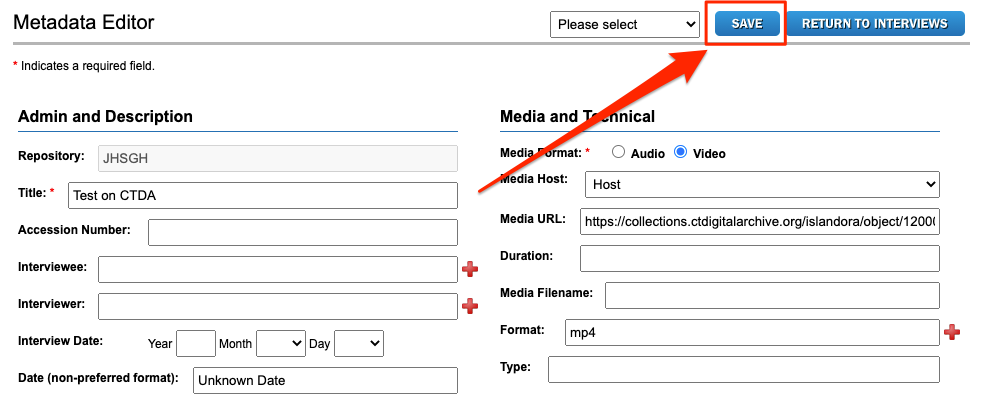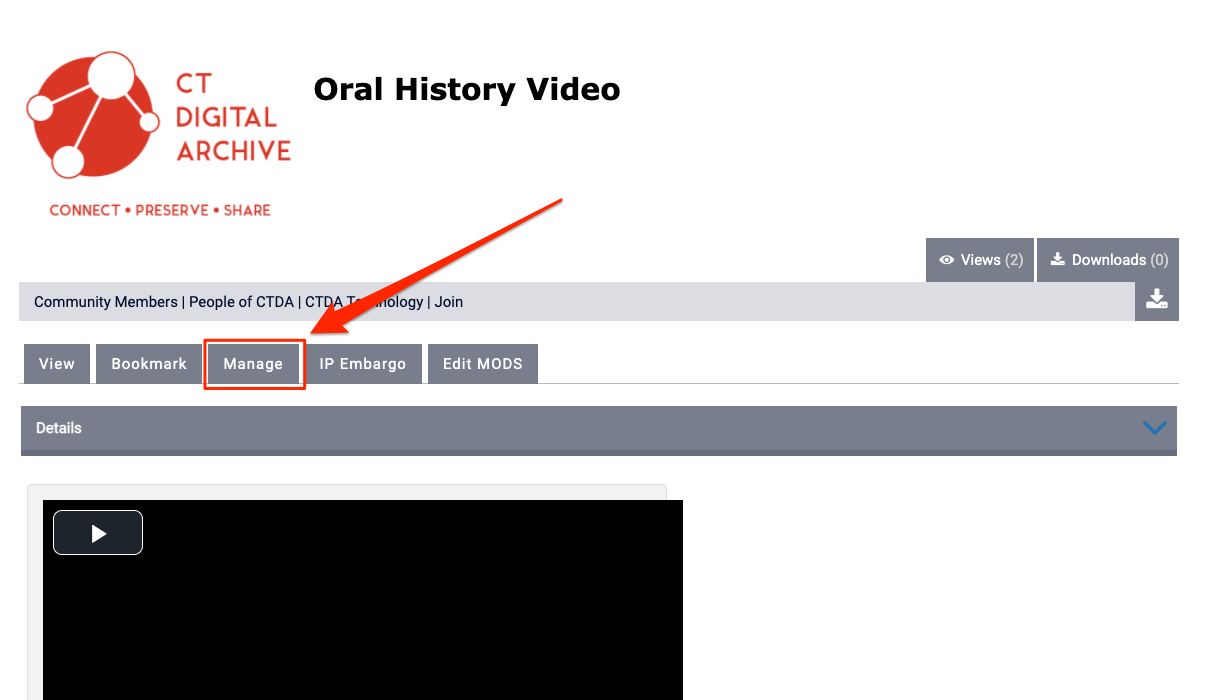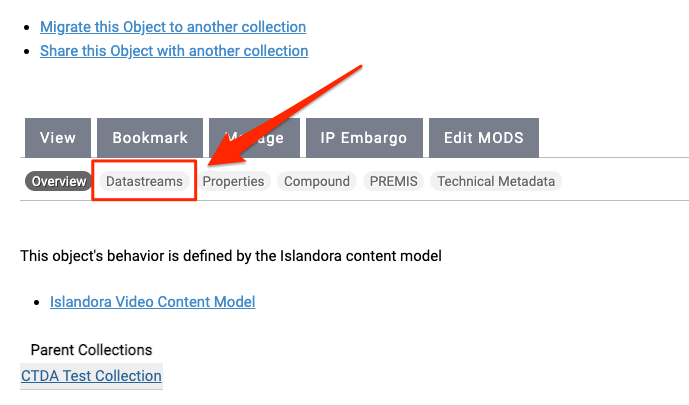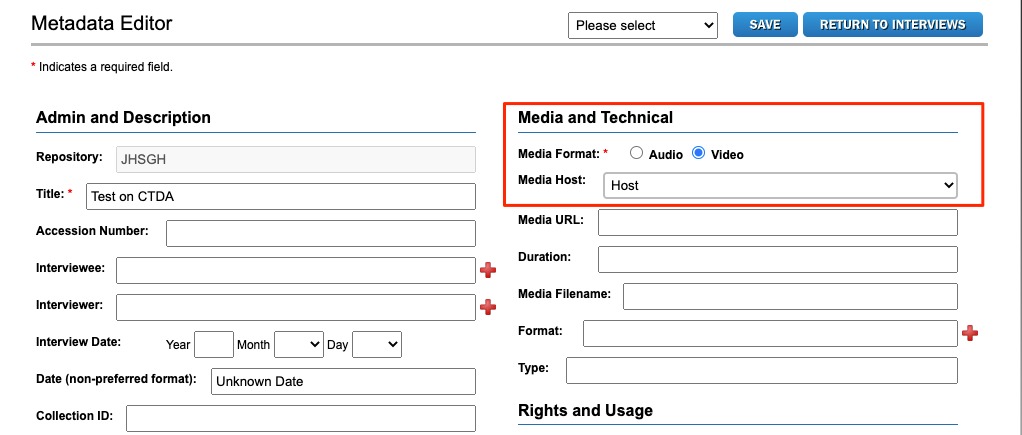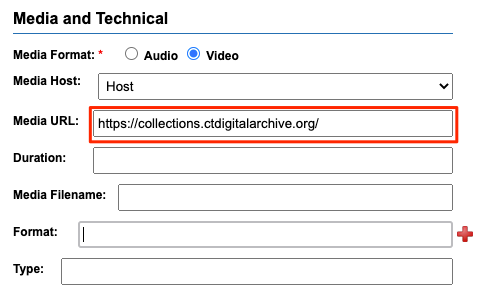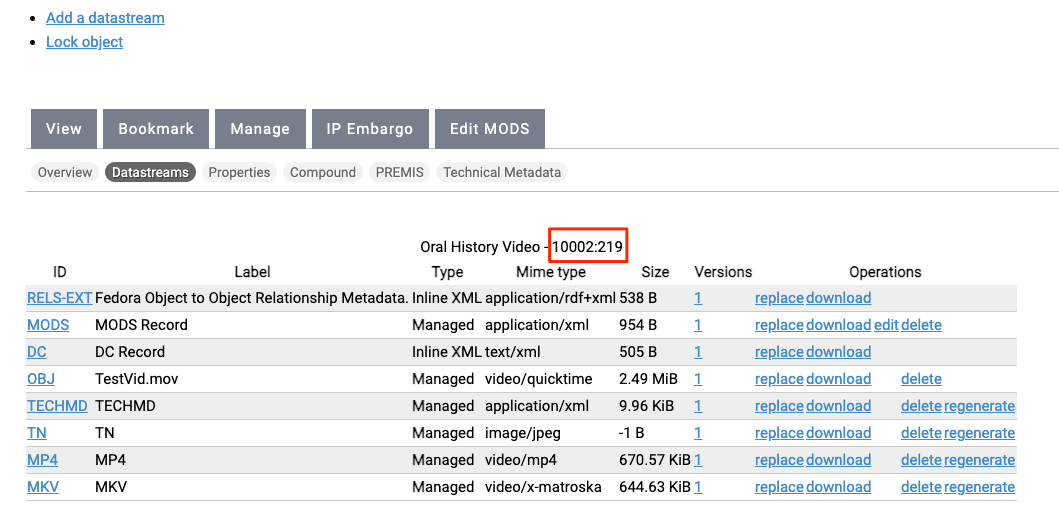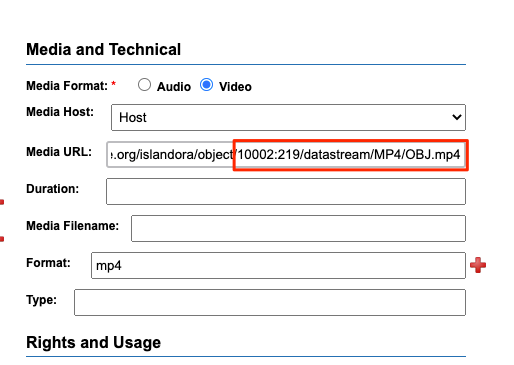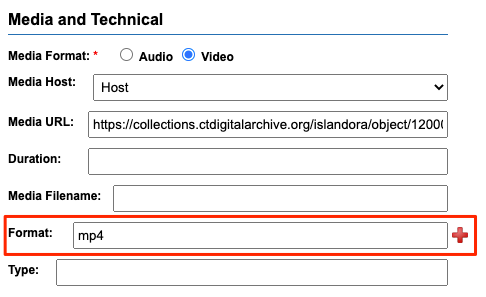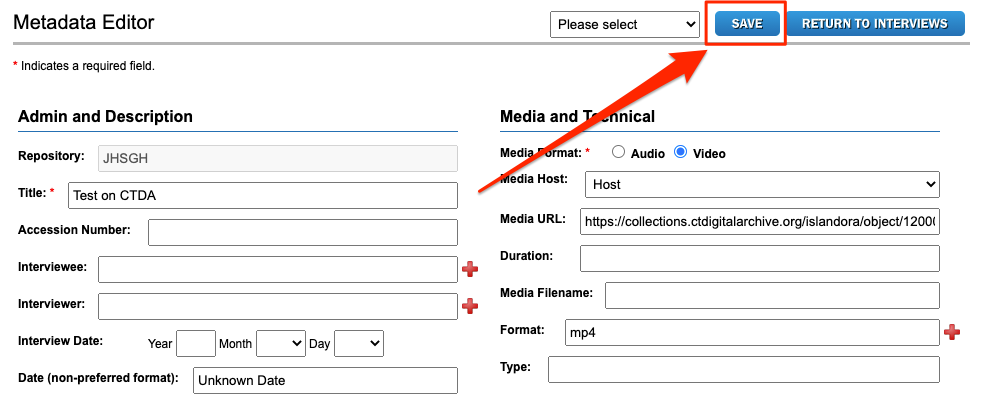Skip to end of metadata
Go to start of metadata
Videos
- Navigate to the video file on the CTDA Management site
- Click on the Manage tab
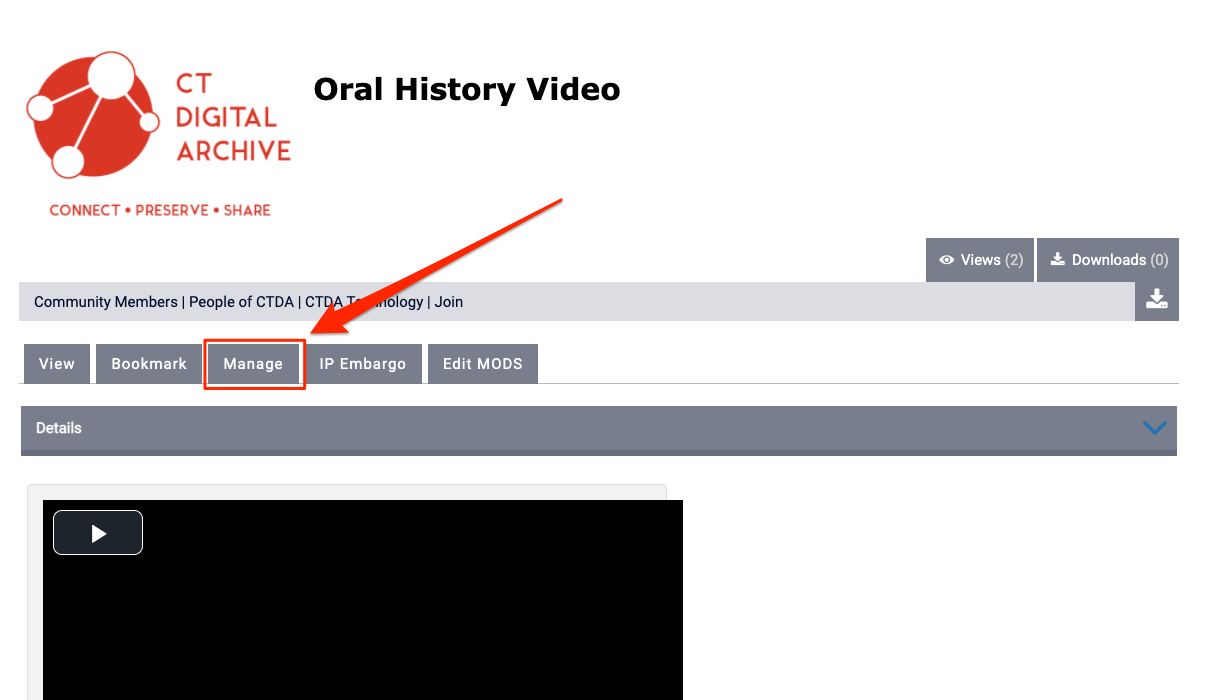
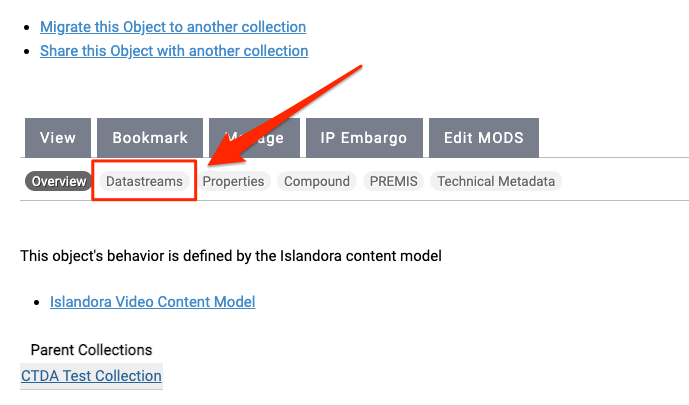
- Login to OHMS and create a new interview
- In the Metadata screen on OHMS, under the Media and Technical section, select either Audio or Video
- Choose Host from the Media Host dropdown
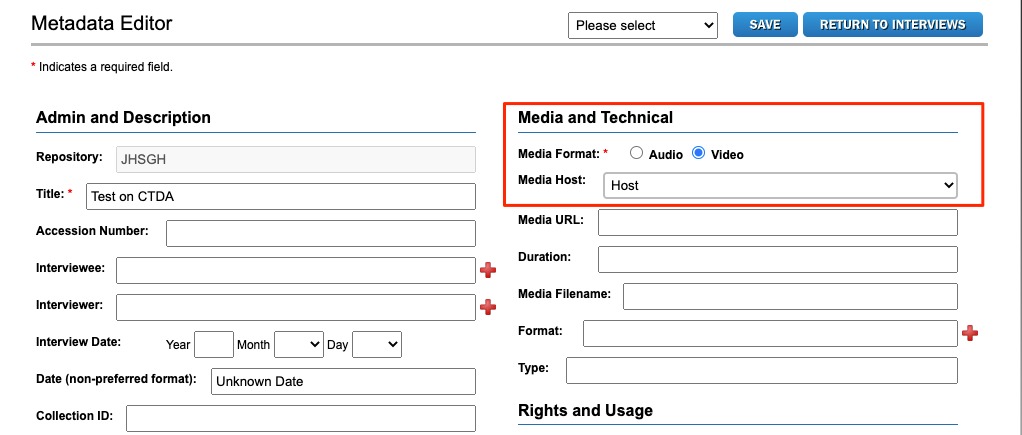
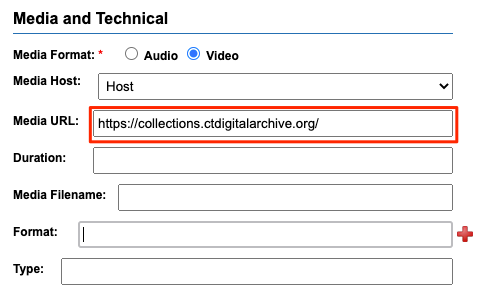
- Go back to the CTDA Management site and copy the PID for the object located above the list of datastreams
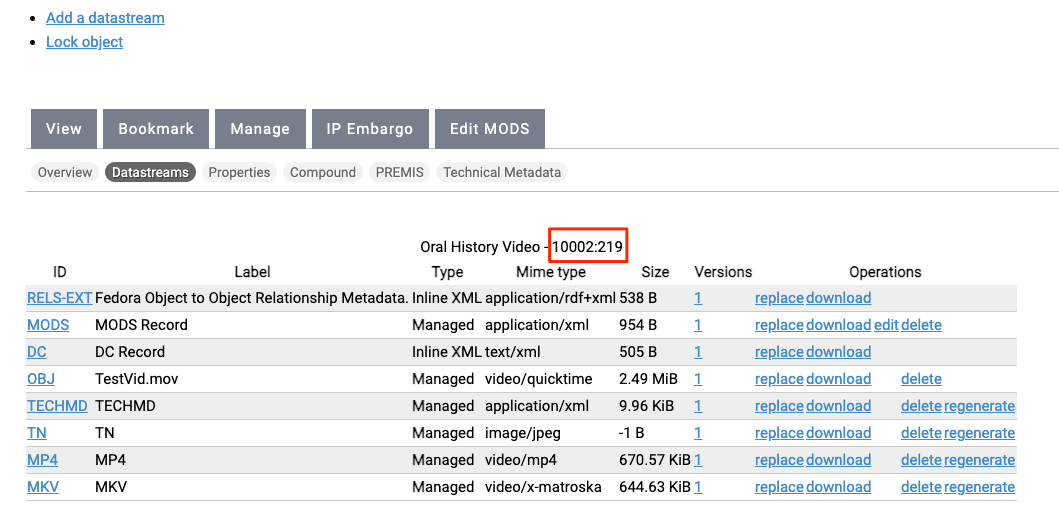
- Enter the PID in the URL text box: /datastream/MP4/OBJ.mp4
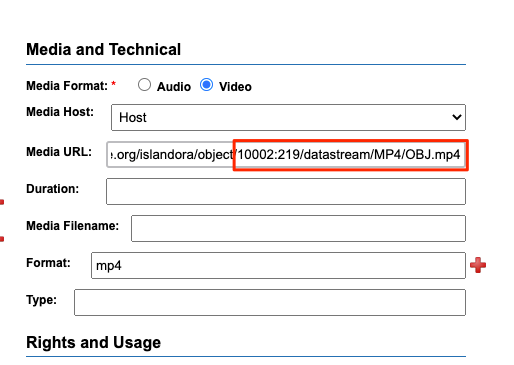
- After completing the Media URL, enter mp4 in the Format text field.