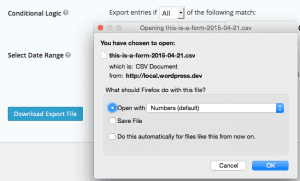WordPress users can export all of their form entries (submissions) to enable further analysis or manipulation in external tools.
- Hover over Forms and click on Import/Export.
- Under the Export Entries tab, select the form you would like to export.
- Once the form is selected, additional options will appear. Select Fields allows you to select specific form fields you want to export; simply select the checkboxes next to each form field that you want to export.
- Conditional Logic allows you to export only fields that contain specific information.
- You may select a date range for the field submissions that are exported. If you leave this blank, all entries will be exported.
- Click the Download Export File button. This may take a few moments.
You have successfully exported your form entries. Now, you may back up your data or generate an offline copy of submissions for further investigation.
Related Articles