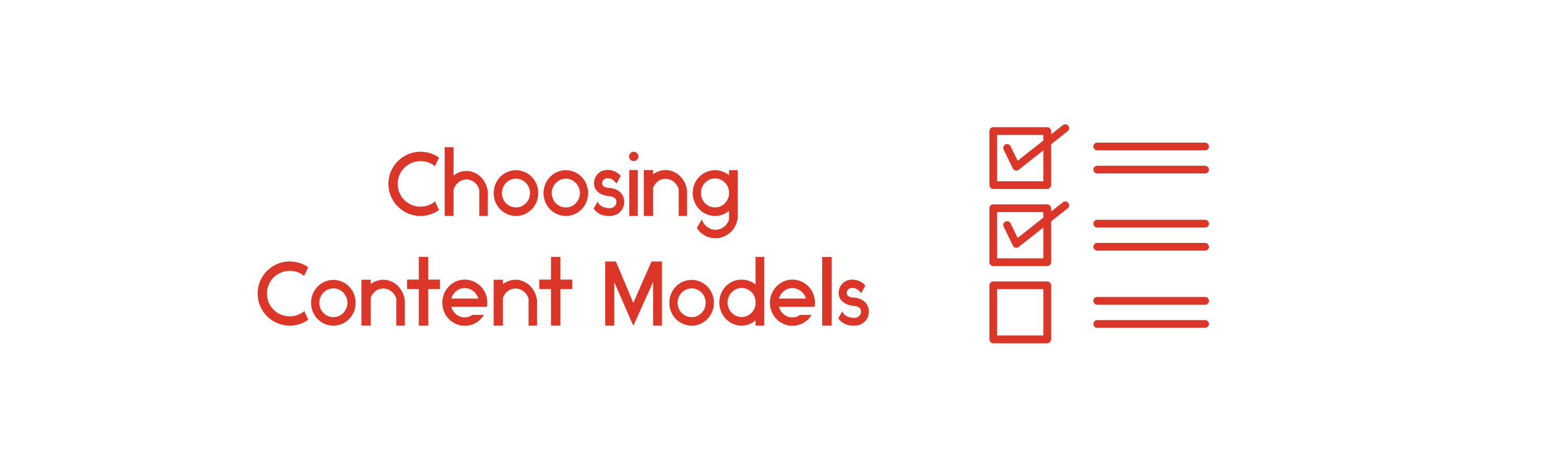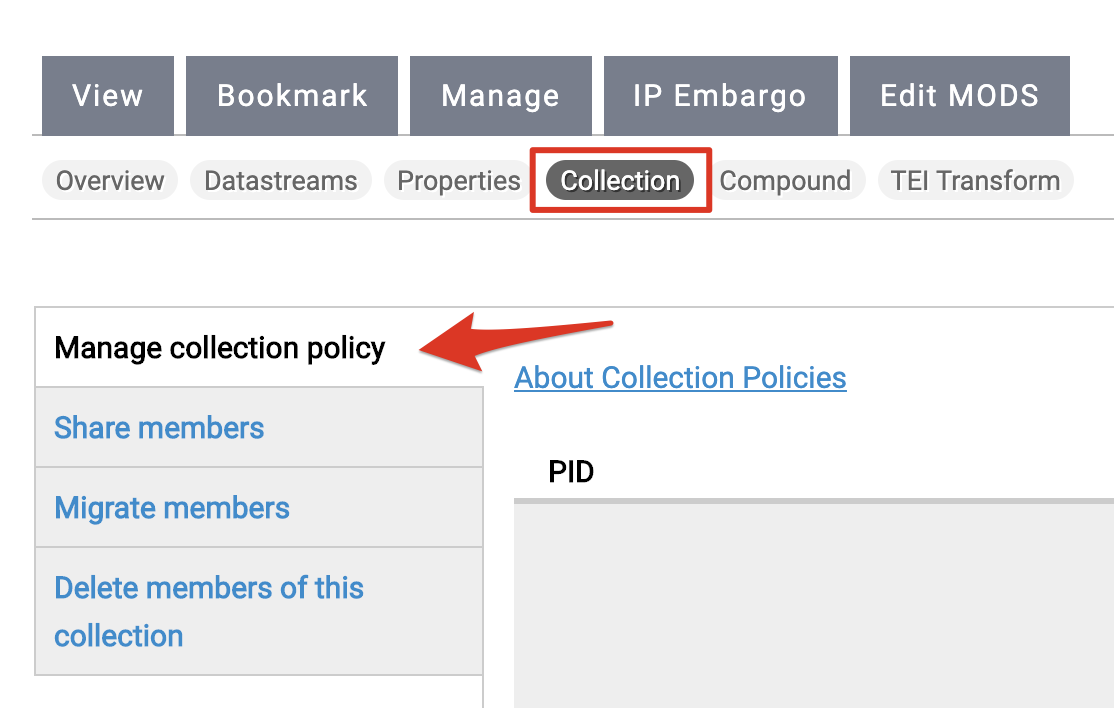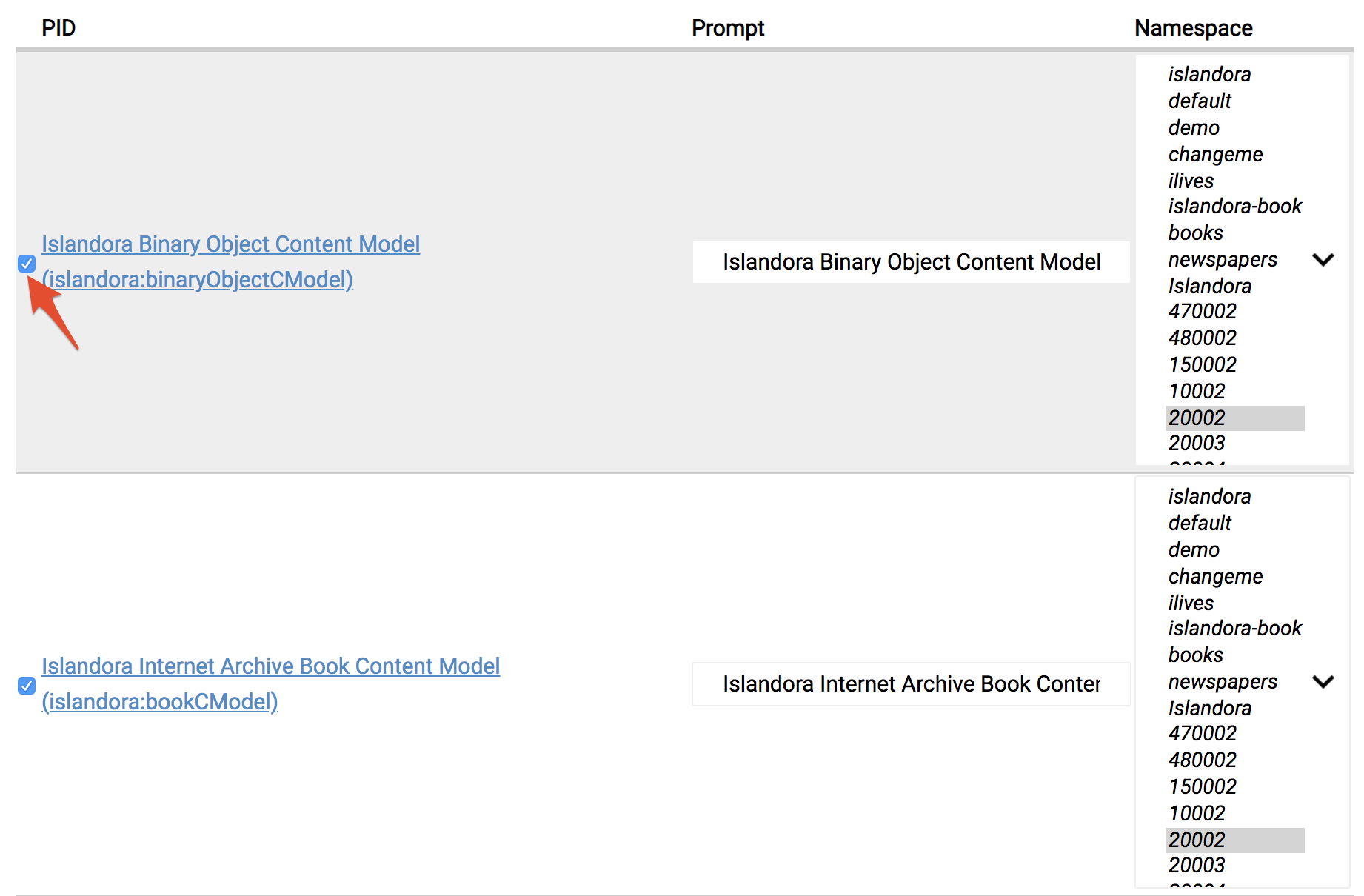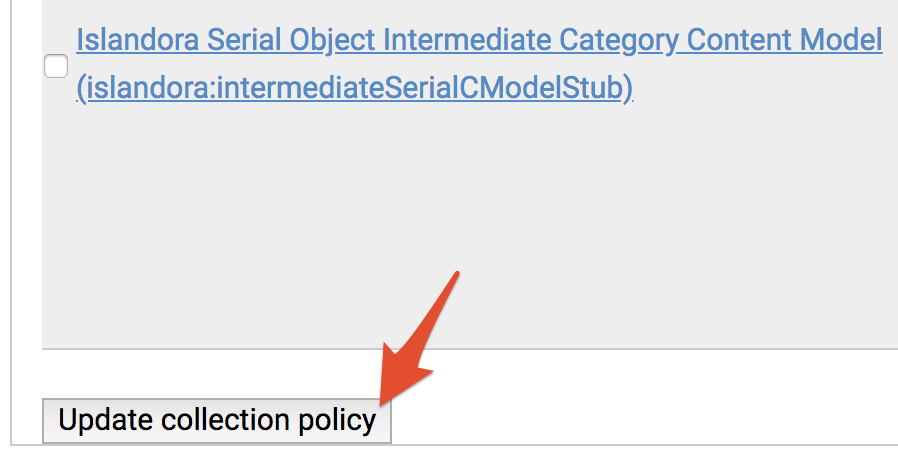...
...
| Panel | |
|---|---|
|
...
| |||||||||||||
You are able to select different allowable content models at the time you ingest a collection object. You also have the ability to add additional content models to collections after ingest by changing the "Collection Policy" for your collection object. |
...
Updating a Collection Policy
Log on to manage.ctdigitalarchive.org.
Navigate to your collection.
Click the "Manage" tab.
...
Select "Collection" and you will be taken to the "Manage collection policy" tab.
...
Scroll down and select the content models you want to add to your collection by clicking the check box next to the name of the content model.
...
Scroll all the way down to the bottom of the page and click "Update collection policy".
...