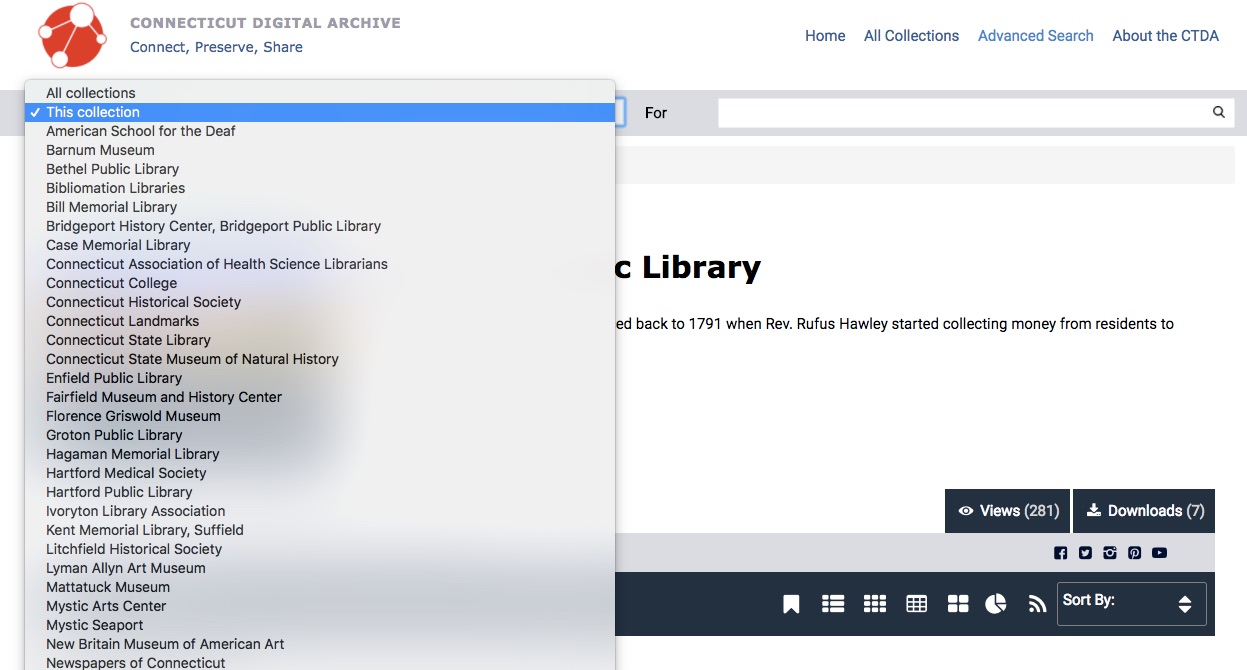Enhanced Collection Pages (ECPs) offer institutions the ability to brand all of their objects in the Connecticut Digital Archive. The branding consists of an institutional logo, institutional colors, a contextual menu, and a social media menu. ECPs also allow users to perform a scoped search across a particular collection. ECPs can be applied to an entire institution's namespace or to a single collection object and everything in between. |
Customizing Your Enhanced Collection Page
Each new institution will have an ECP set up as part of joining the CTDA. To make changes to your ECP, please email ctda@uconn.edu.
Any work on ECPs will be done on our staging website, https://ctda-staging1.lib.uconn.edu, first and then moved over to the public site.
Institutional Logo
Each object in the repository from a particular institution will be branded with the institution's logo. The logo is hyperlinked back to the institution's root collection page.

Institutional Colors
Each institution has the option to provide a color scheme to brand all pages within their particular namespace.
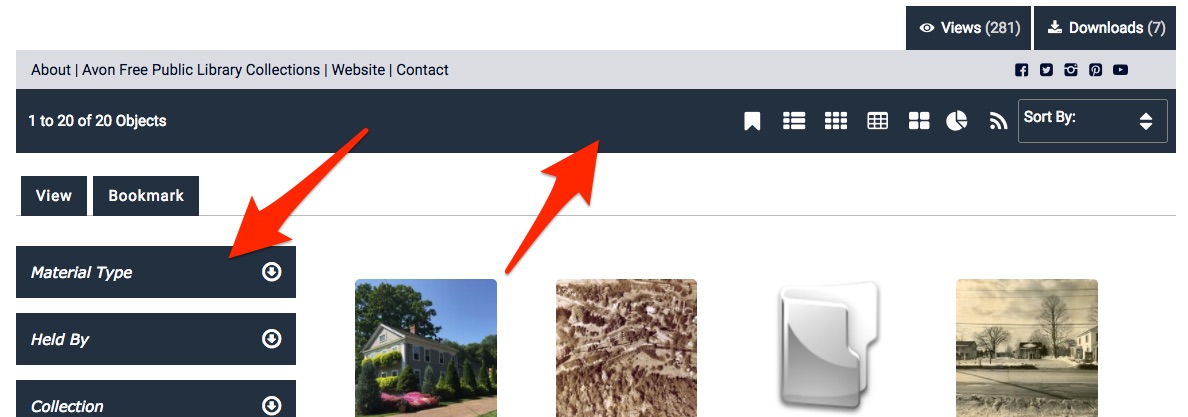
The default color for institutions who do not supply any branding information is CTDA red. Institution's interested in customizing their branding colors, please email ctda@uconn.edu with the HEX Color code for your branding. |
Contextual Menu
The Contextual Menu offers institutions the ability to link to other pages in the repository, as well as websites outside of the CTDA.
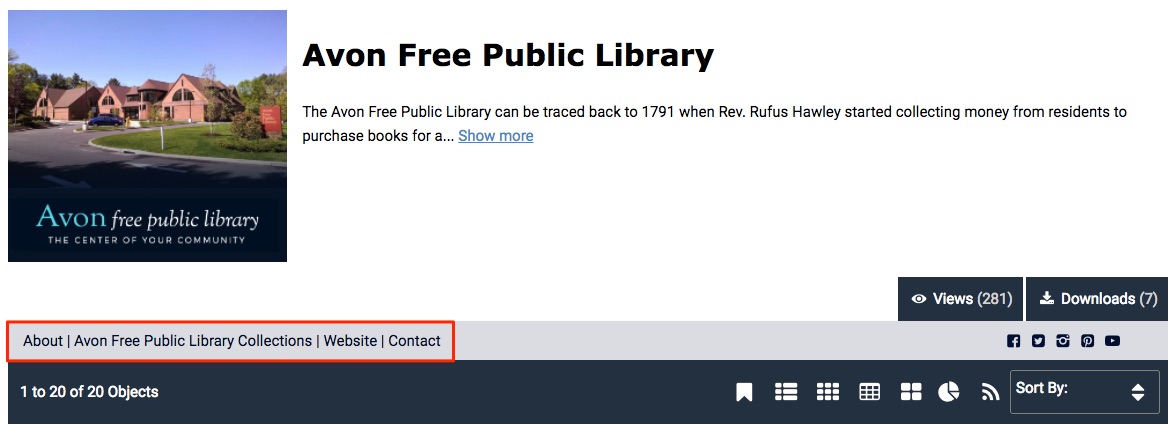
By default, the CTDA includes four links in the contextual menu:
CTDA Institutions can add, chnage or remove any of the links in the contextual menu. |
Social Media Menu
Using the Social Media Menu, institutions can link to any of their desired social media platforms.
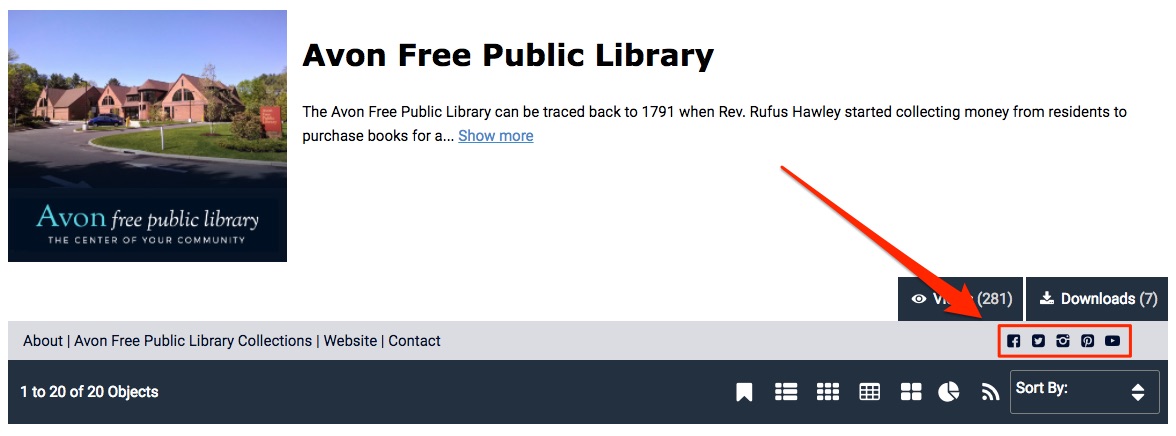
Search Across Collections
ECPs allow users to search across specific collections in the CTDA. Users have the ability to search across the entire collections of institutions in the CTDA as well as the ability to search across sub collections.