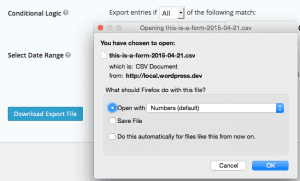WordPress users can export all of their form entries (submissions) to enable further analysis or manipulation in external tools.
Hover over Forms and click on Import/Export.
...
Under the Export Entries tab, select the form you would like to export.
...
Once the form is selected, additional options will appear. Select Fields allows you to select specific form fields you want to export; simply select the checkboxes next to each form field that you want to export.
...
Conditional Logic allows you to export only fields that contain specific information.
...
You may select a date range for the field submissions that are exported. If you leave this blank, all entries will be exported.
...
Click the Download Export File button. This may take a few moments.
You have successfully exported your form entries. Now, you may back up your data or generate an offline copy of submissions for further investigation.
...
| Anchor |
|---|
...
|
...
|
...
| hidden | true |
|---|
...
Bulk Download
Bulk Download will download the file attachments. It can be used to download a Single, Multiple or All entries.
Navigate to the Dashboard>Forms>Entries
Select the Form
Download a Single entry
Hover over an entry to select Bulk Download.
...
Download Multiple Entries
Select multiple entries by clicking the checkbox next to the desired entries.
Click on the drop down and select Bulk Downloads, click on Apply.
Download All Entries in a Form
To select all the entries, click on the checkbox in the entries header
Click on the drop down and select Bulk Downloads, click on Apply.