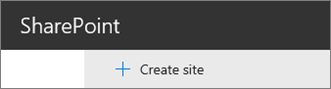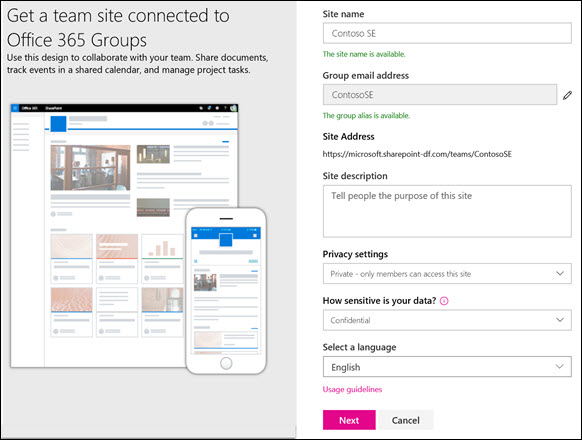SharePoint Online SharePoint is a web-based collaboration tool powered by Microsoft. SharePoint Online enables users to build websites, automate workflows, and communicate while allowing administrators to control access to information. collaborate with their team members in real time with centralized file sharing and integration with Microsoft Teams.
SharePoint Articles
| Filter by label (Content by label) | ||||||||||
|---|---|---|---|---|---|---|---|---|---|---|
|
| Iframe | ||||||
|---|---|---|---|---|---|---|
|
SharePoint Online combines Newsfeed, OneDrive
| Tip |
|---|
Training Opportunity |
View the recording of the live training session hosted by the Microsoft team on Microsoft SharePoint Online. This introductory course covered how to share and manage content, find information, and collaborate with colleagues.
Optional: Continue to the bottom of this guide to view the hour long training video provided by Microsoft. This introductory video covers sharing and managing content, finding information, and collaborating with colleagues. |
Overview of SharePoint
SharePoint Online combines OneDrive, Newsfeed, and Sites, and is offered as part of the Office 365 suite. With these three main hubs, SharePoint Online provides websites, document and file management, social networks, enterprise search, and business intelligence that can facilitate collaboration among team members.
...
members
...
.
OneDrive: Store, share, and manage files among site members, inside and outside the organization. Documents and files are not assigned to one specific member so that files are not lost when members leave the group.
Newsfeed: Use the social network to post news for other site members to see.
Sites: Create document libraries, lists, calendars, and other applications that are useful for file management and collaboration between site members.
With SharePoint Online, you can store, organize, share, and access information from almost any device with a web browser.
...
| Excerpt | ||
|---|---|---|
| ||
Learn more about the benefits of SharePoint over previous technologies: SharePoint Advantages |
Who Can Create a SharePoint site?
End users and IT professionals can create a SharePoint Online team site to collaborate with team members on projects and share information from any device. A team site is comprised of a group of web pages related to the site, a default file document library, lists for data management, and web parts that can be customized as needed.
| Info |
|---|
A Team created in Microsoft Teams will automatically create and link a Sharepoint site. Files shared in the Team can be viewed in the linked Sharepoint site. |
Team Sites vs Communication Sites
...
Team sites should be used instead of a communication site when you intend to work with other team members or other users on a given project. A team site is recommended for department sharing; all team members can upload, edit, and download files.
Communication sites are meant to be used for broadcasting content that is created by a small group of members, to be accessed by a broad
...
Creating Your Team Site
...
Sign in to Office 365.
...
Select the app launcher icon.
...
Select the SharePoint tile.
If you cannot see the SharePoint tile, you can either click the Sites tile or click All.
...
Click +Create site at the top of the SharePoint page.
...
A site creation wizard will appear on the right-hand side of the screen. Enter the information for creating a team site into the provided fields.
Enter a name for your team site. As you type, you will be able to see whether or not the name you have chosen is available.
Fill in the Site description, Privacy settings, and Site classification fields with the appropriate information.
Select a language for your team site.
Once you select a default language for your site and create the site, you will not be able to change it to a different language later. However, you will still be able to add alternate supported languages.
...
Enter the names and email addresses of any other users you wish to have manage the site in the Add additional owners box. ![]() Note: The site creator is automatically a member of the site owners group.
Note: The site creator is automatically a member of the site owners group.
...
Enter the name and email address of each person you intend to have as a member of your site.
...
Click Finish. Once your site is created, it will appear among the sites you are following.
| Info |
|---|
Your site will not inherit the permission settings or navigation of other sites. |
...
(public) audience.
Learn more about communication sites by visiting the Microsoft support site.
Training Opportunity: Video Course
| Iframe | ||||||
|---|---|---|---|---|---|---|
|
Related Articles
| Filter by label (Content by label) | ||||||||
|---|---|---|---|---|---|---|---|---|
|