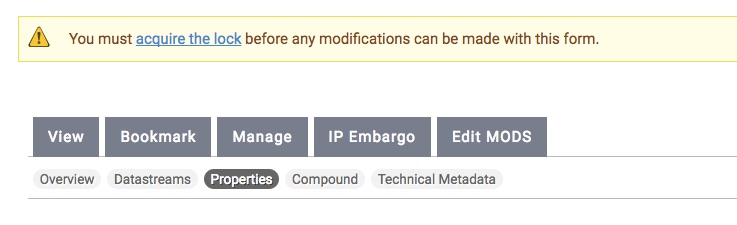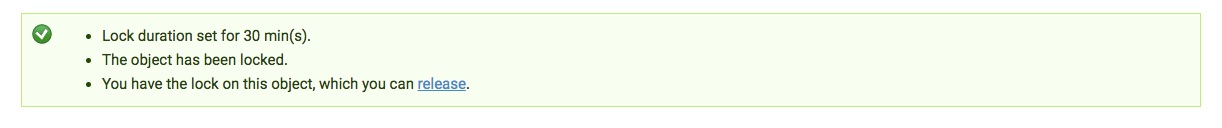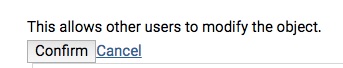...
When attempting to modify the properties or datastreams of any object in the repository, you will be prompted to "acquire the lock" for the object
After clicking "acquire the lock" you will need to confirm the lock on the next page.
Once you click "Confirm," a message on the object page will appear confirming you have locked the object.
The lock on the object will automatically expire after 30 minutes. You can also manually remove the lock by clicking "Release." You will need click "Confirm" to unlock the object.
Once you click "Confirm" a message will appear on the object's page confirming the object lock has been removed.
...