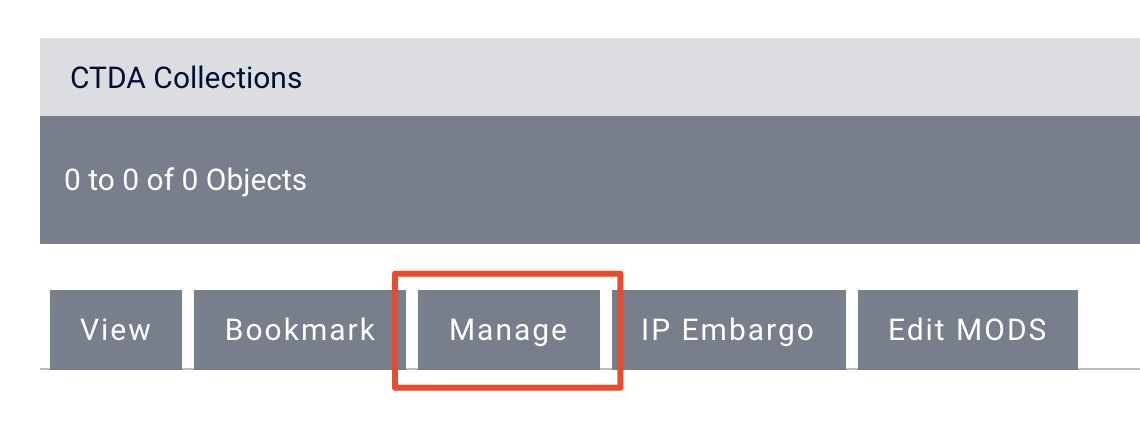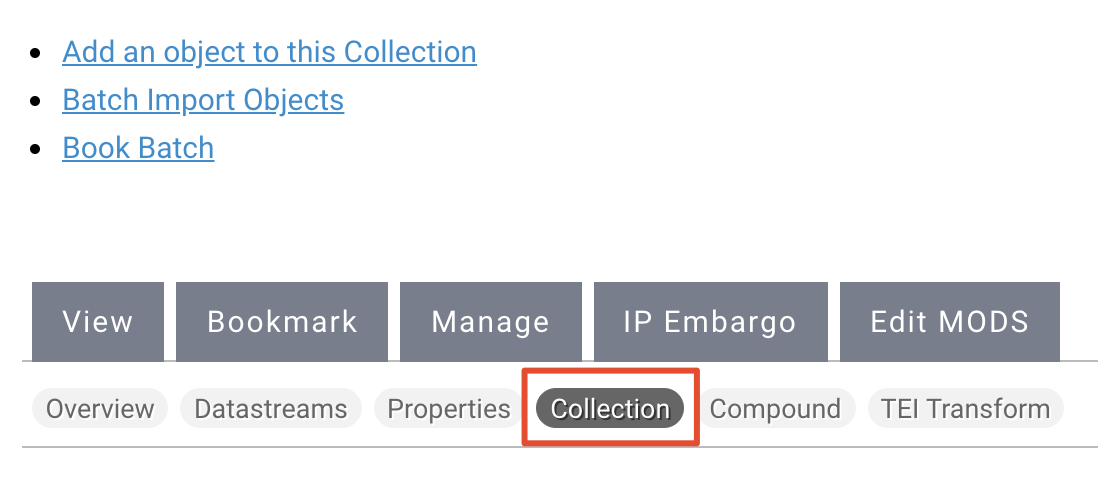| Panel | ||||||||||||||
|---|---|---|---|---|---|---|---|---|---|---|---|---|---|---|
| ||||||||||||||
The process of adding objects to the Connecticut History Illustrated (CHI) collection is different in the new CTDA. Instead of using a dropdown in the MODS form, or adding an audience tag to your MODS records, you can now share objects to the CHI collection. |
Steps
Ingest your object.
Info title Ingesting Objects If you need help ingesting an object, read the Quick Start Guide or one of the Content Model guides.
Navigate to the collection containing the object you want to share with CHI.
Click the "Manage" tab.
...
Click on "Collection".
...
Click on the "Share members" tab.
Select the objects you want to share with CHI.
Select "Connecticut History Illustrated (480002:collection)" from the dropdown menu under "Share members with collection".
Click "Share selected objects".
...