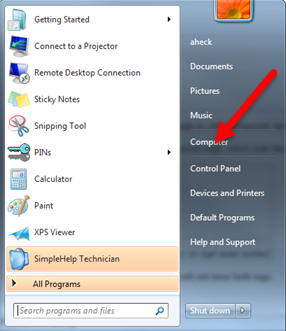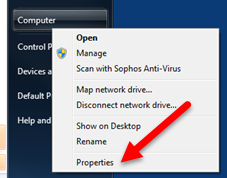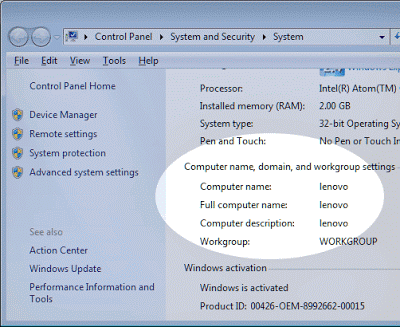...
Click on the apple logo on the top left, and select "About This Mac". The serial number is the last field.
Physically
On the back of the machine, locate the label containing the serial tag. For iMac all-in-one desktops, this is underneath the stand.
Finding the Computer Name on a PC
...
- Open the start menu, and right click on "This PC" and go to properties. If there is no option for "This PC," search for it with the Windows 10 searchbar.
| Info | ||
|---|---|---|
| ||
Press the Ctrl+Win+Pause keys to quickly open system information. |
...
2. The computer name is in the last section.
Windows 7
- Open Start Menu, find computer
2. Right click, go to properties
3. The machine name is listed here.
Physically
On desktops, the black tag can be found on top of the machine. On small formfactor machines and laptops, it is found on the back.
Related Articles
...