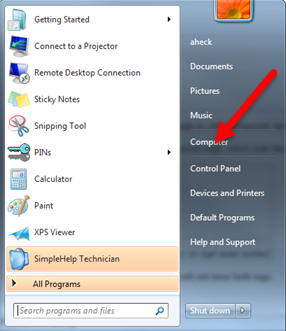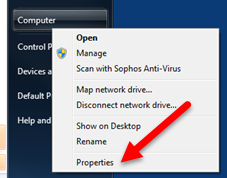...
2. The computer name is in the last section.
Windows 7
- Open Start Menu, find computer
2. Right click, go to properties
3. The machine name is listed here.
...
| Note |
|---|
Windows 7 is no longer supported by Microsoft. If you are running Windows 7 on your workstation, contact the ITS Technology Support Center for assistance. |
Physically
On desktops, the black tag can be found on top of the machine. On small formfactor machines and laptops, it is found on the back.
...